OTP Connector
OTP Connector is a program used as connector between OTP Website and the attendance machine when uploading data. For further information on how to use the connector please click here.
Currently we have tested machine as follows:
- Solution X606
- Solution X606-S
We will keep on expanding our support for other device, thank you for the consideration.
Download OTP Connector
Please download through the following links:
Setup Device
Make sure device IP address can be access from browser. If device cannot be accessed:
-
Make sure device Platform Information is ZMM220
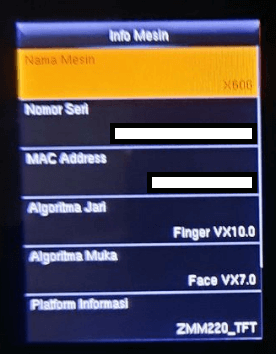
-
Click here to download firmware.
-
It is recommended to backup data from the device before proceeding.
Backup all data from device in admin menu
Data Mgt.>Backup Data>Backup to USB Disk. -
Extract firmware file and copy file
emfw.cfgto an empty flash disk.Make sure the file is on the root folder (Not inside any folder) and the flash disk is formated in FAT32 configuration.
-
Insert flash disk into the device and access admin page
System>USB Upgrade -
Wait till the upgrade finish and click OK.
-
Restart the device then remove the flash disk
-
Please access the device IP through a browser, if it's connected then the update is successful