Get Data with OTP Connector
Please make sure your local IP Address in
Devicemenu OTP is the same as the local IP in your device.
- Run OTP Connector
- Write the port that's in OTP Connector
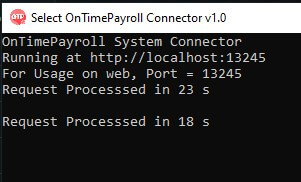
- Open menu
Other>Device - Click
Importbutton - In
Importwindow select the device that will be imported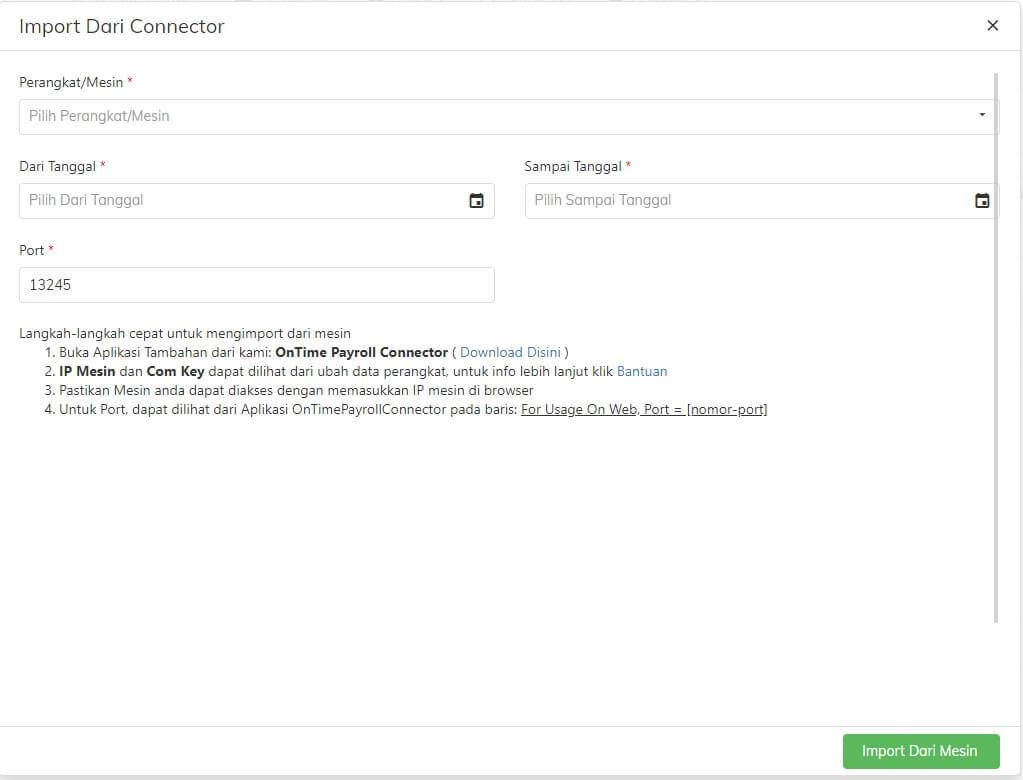
- Insert the date range to import
- Insert
Portnumber with the number from (2) poin - Click
Import from Devicebutton - Please wait untill the success import notification.